Description
| Brand | MTNBHH |
| Ear Placement | In Ear |
| Color | Black |
| Connectivity Technology | Wireless |
| Form Factor | In Ear |
About this item
-
I can use each separately. First delete/delete them from your Bluetooth settings so that you can start over. Touch 2 times and wait 3-5 seconds for the pairing to succeed, until the blue light flashes slowly on both ears. Turn on the power, they will automatically connect to each other (synchronize with each other), and then connect them to the Bluetooth on my phone at the same time by selecting from the Bluetooth menu. Then put both back in the box. If you do not have a group, please do this in succession. Then they will connect one at a time. Just remove one from the case and it will automatically. When you need another one, put it back, and then get another one. It's easy for me.answered on 2021-10-28 00:00:00
This fits your .
Can you use only one at a time?Back to product
asked by on 2021-10-28 00:00:00
1 answers shown










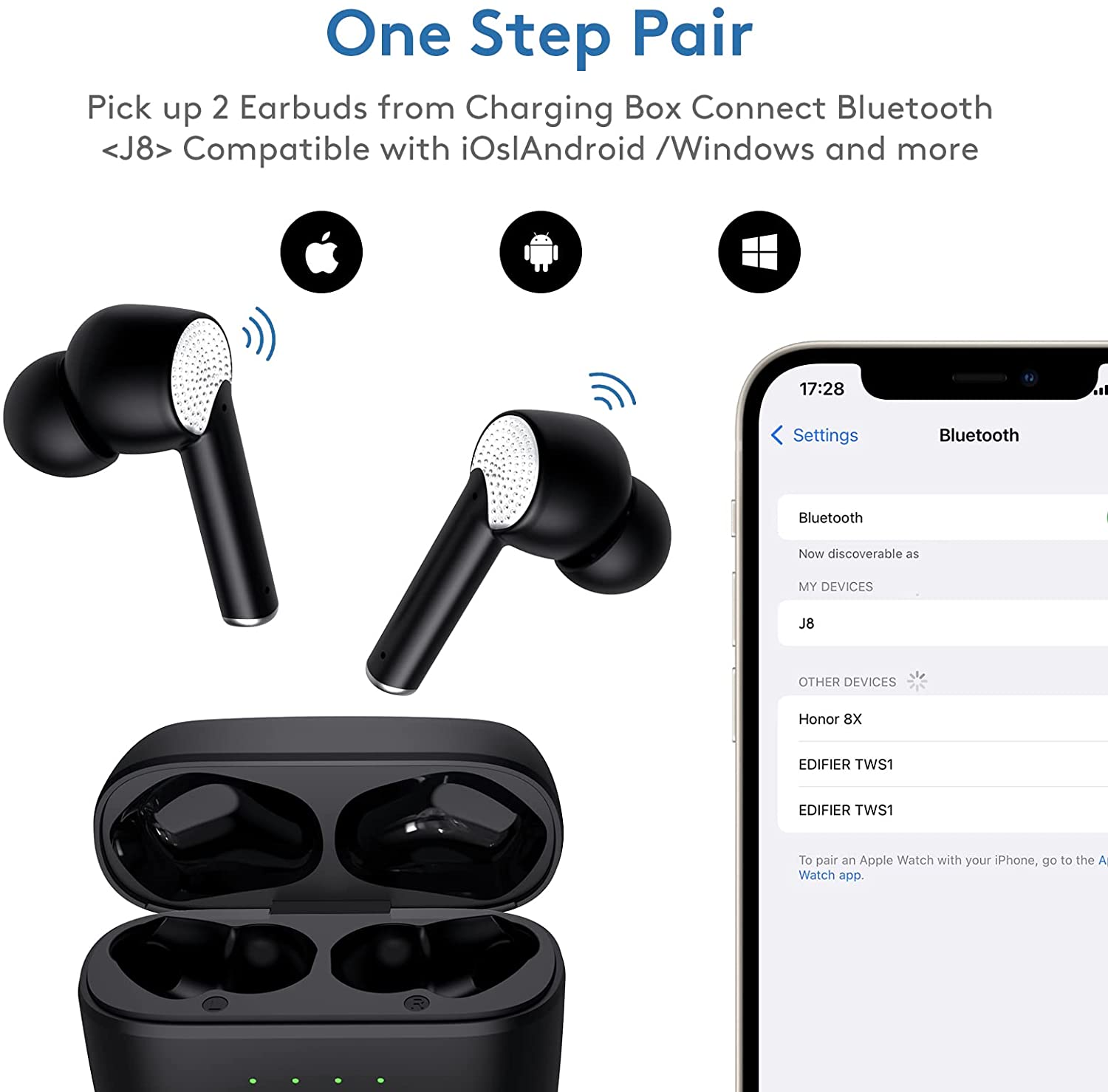











Reviews
There are no reviews yet.