Description
Color:Purple
Lanteso-Linking True Sounds Why choose Lanteso Bluetooth Earbuds? Innovation Design ultra lightweight and newly designed,fits better to your ears. Superior Sound Quality With high-sensitivity diaphragm and dual 6mm drivers,brings you immersive sound quality. Wireless Charging Support with wireless charging ,your convenience is our priority. Technical Specifications: Playtime: 4hrs, up to 24 hrs with charging case Waterproof: IPX5 Bluetooth Version: 5.0 Bluetooth Transmission Range: up to 10m/33ft indoor What’s In the Box? Lanteso Wireless Earbuds Wireless Charging Case 3 sizes of ear caps S/M/L USB C Charging cable User Manual
| Brand | Lanteso |
| Color | Purple |
| Connectivity Technology | Wireless |
| Form Factor | In Ear |
| Cable Feature | Without Cable |















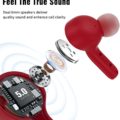




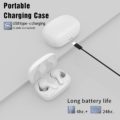






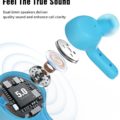




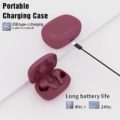
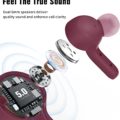















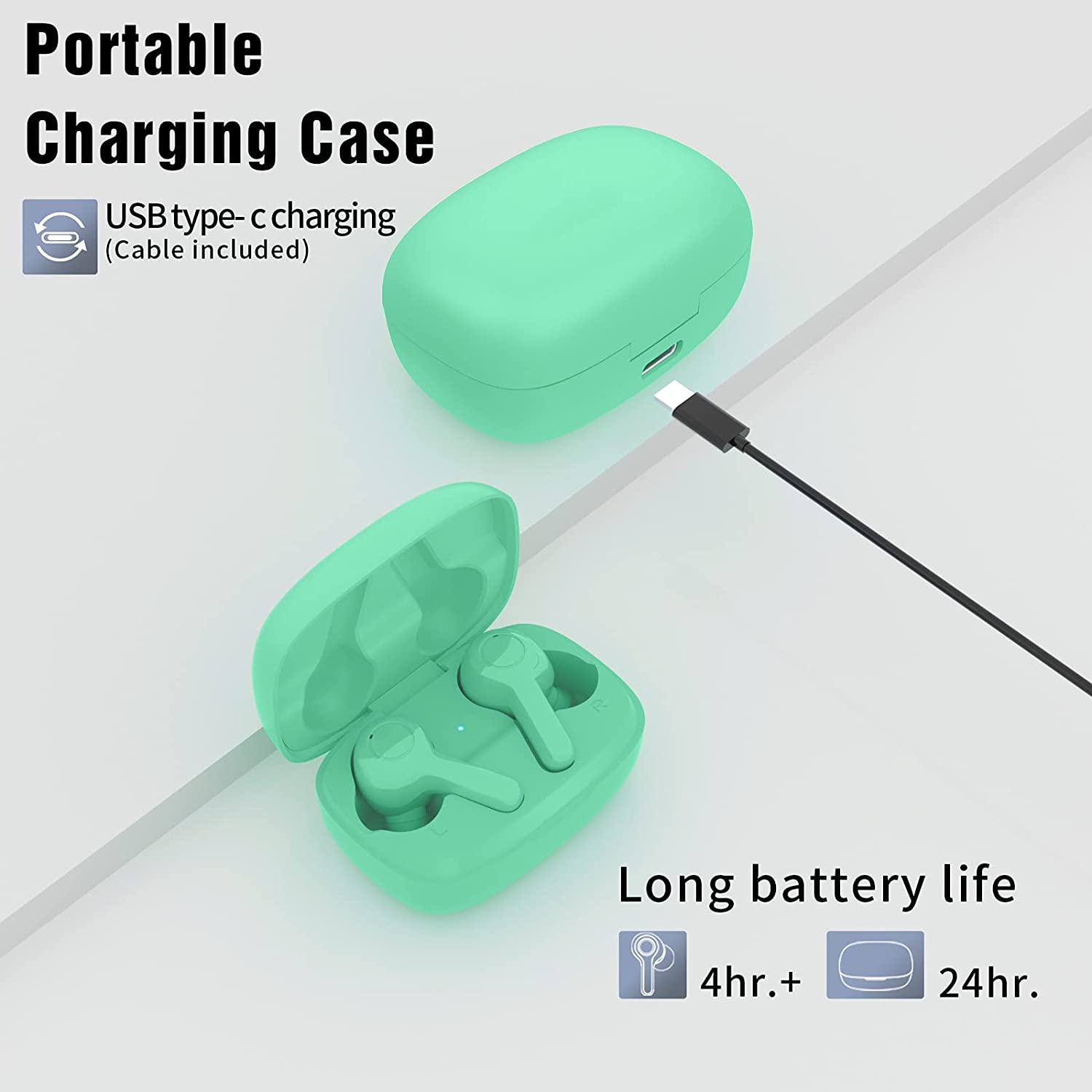





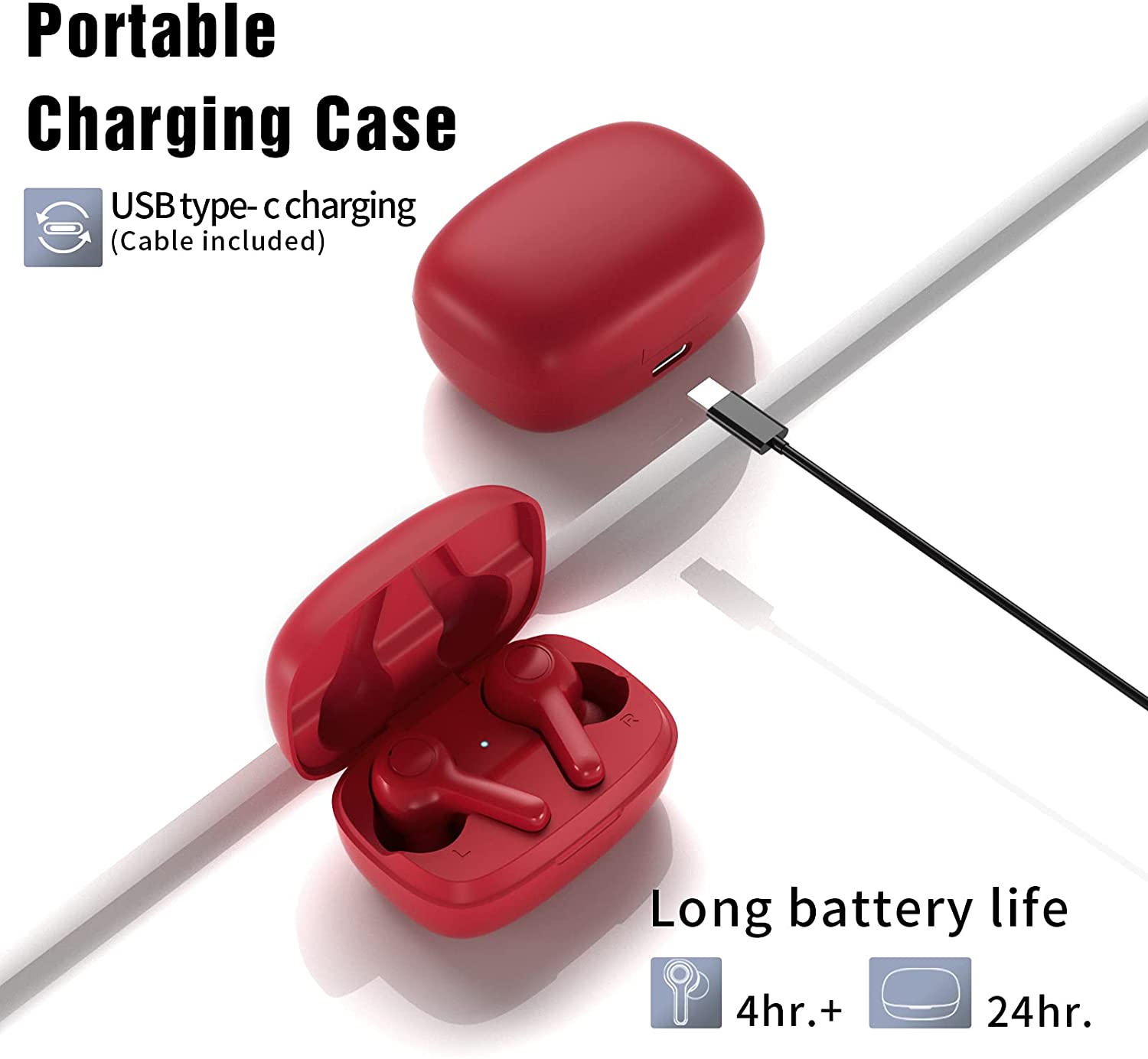

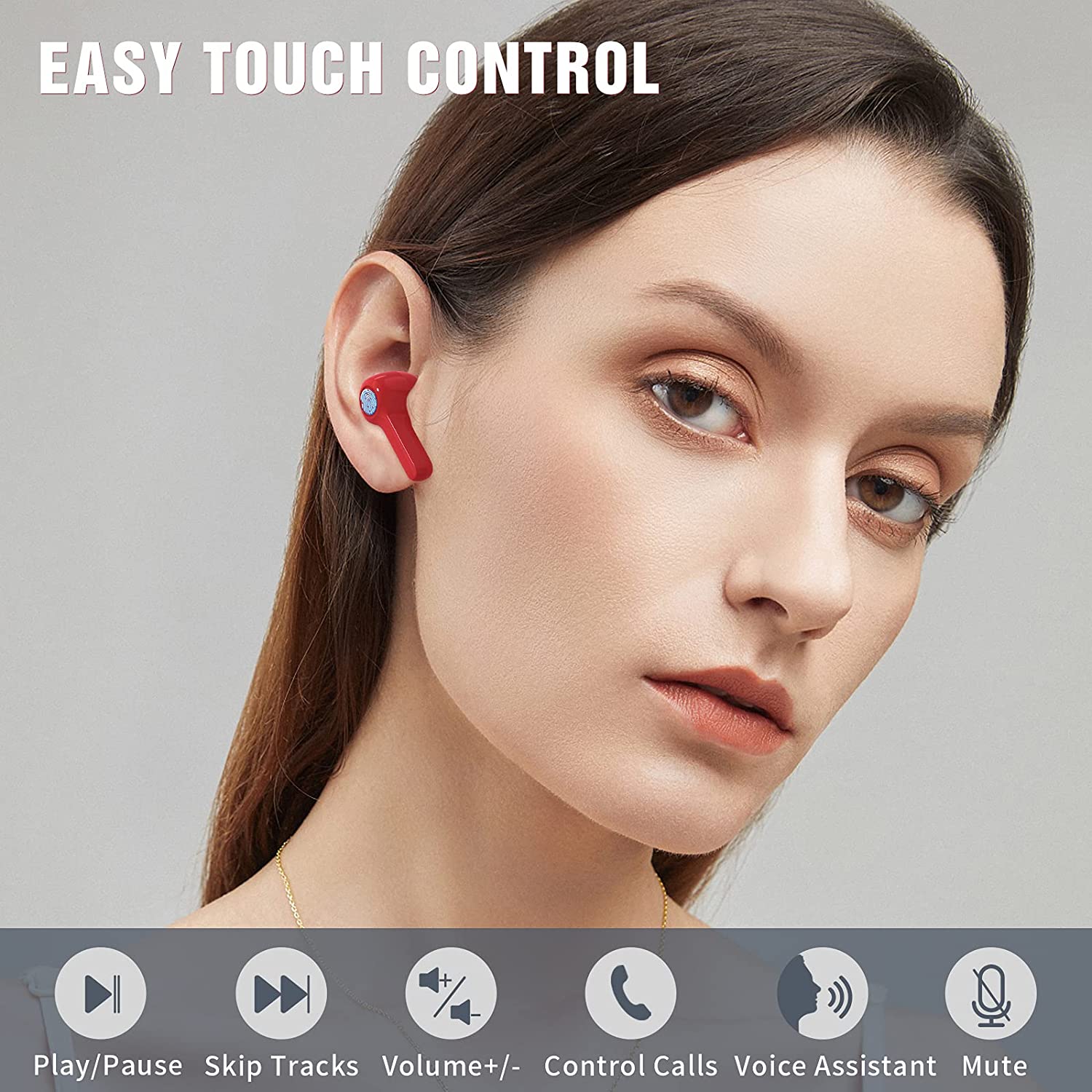



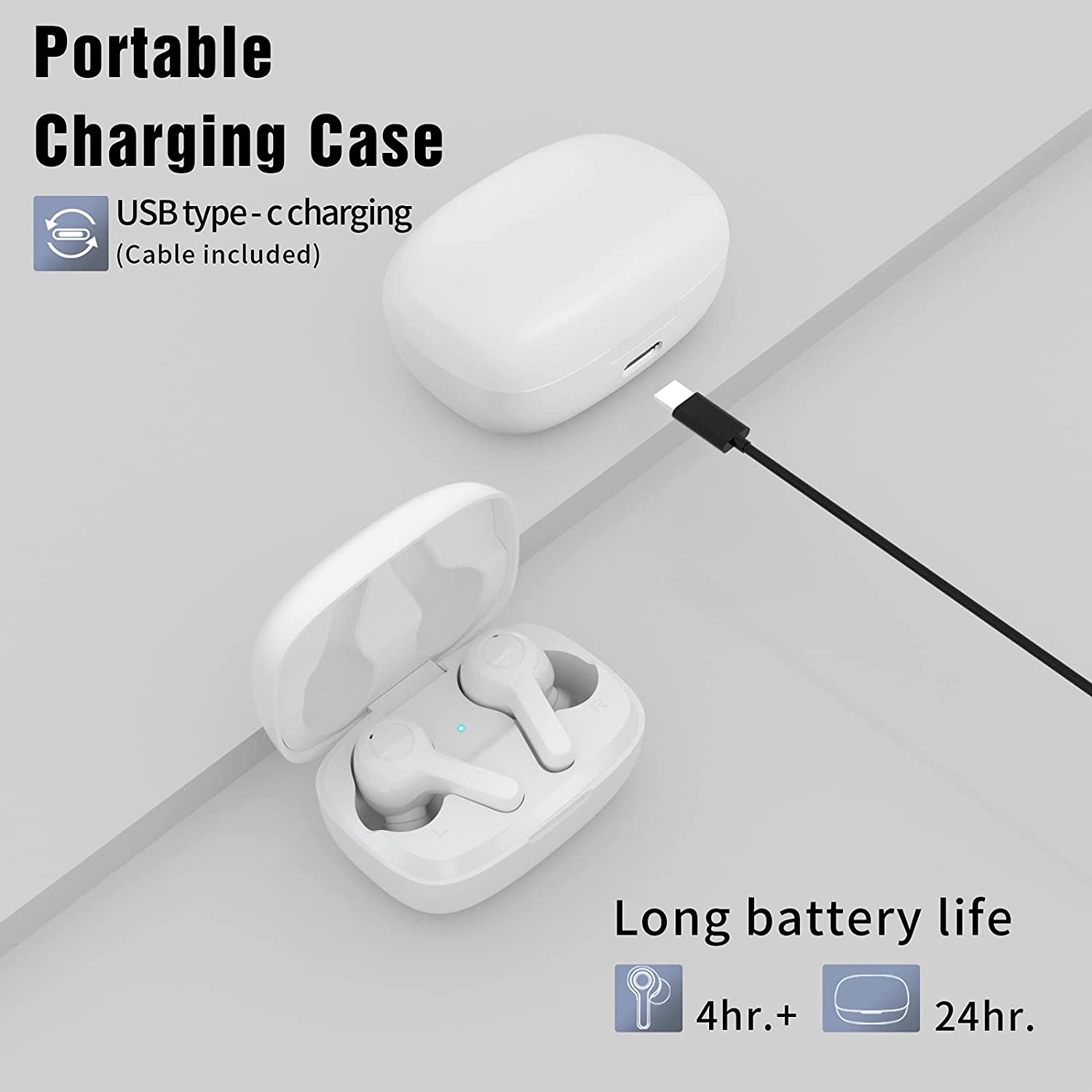





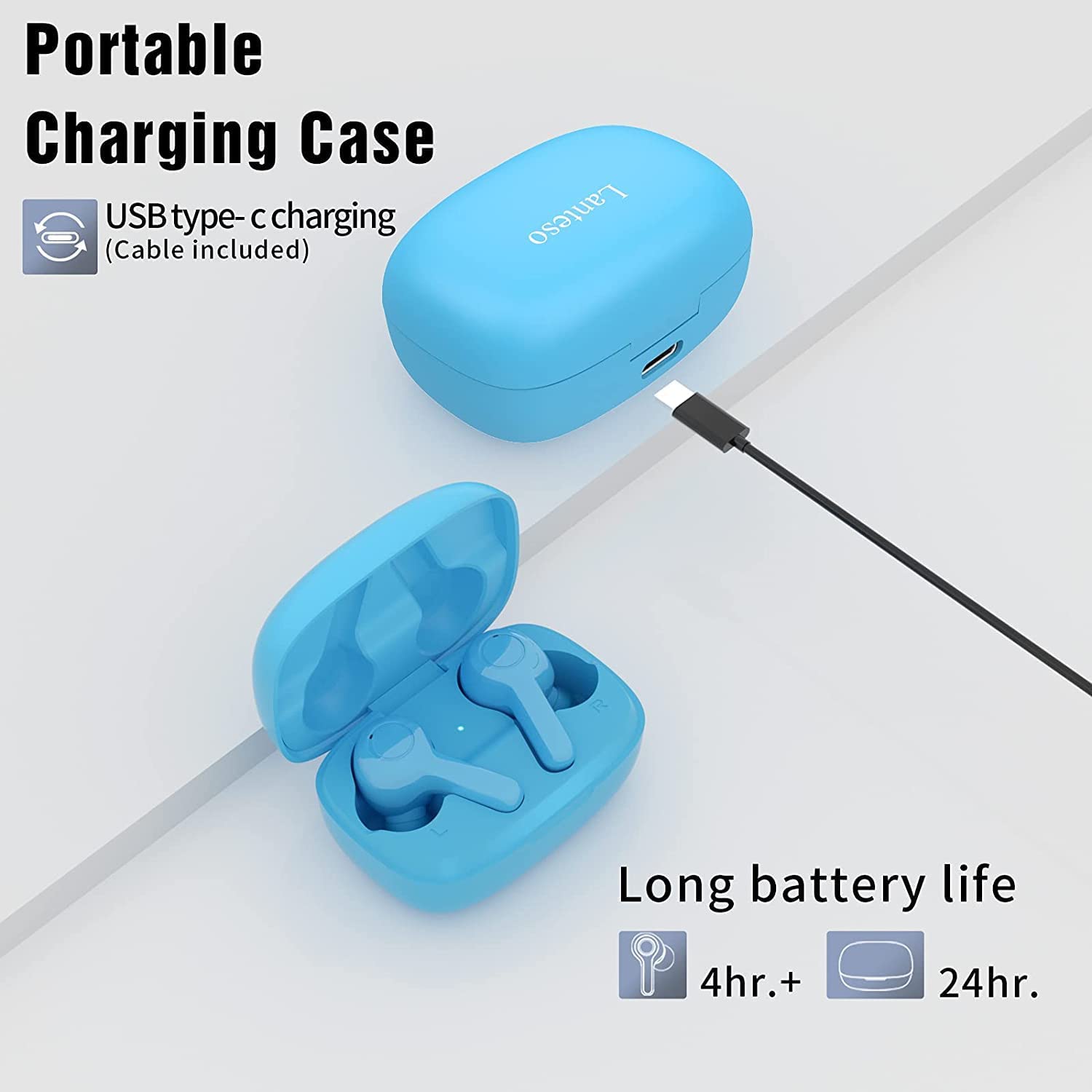





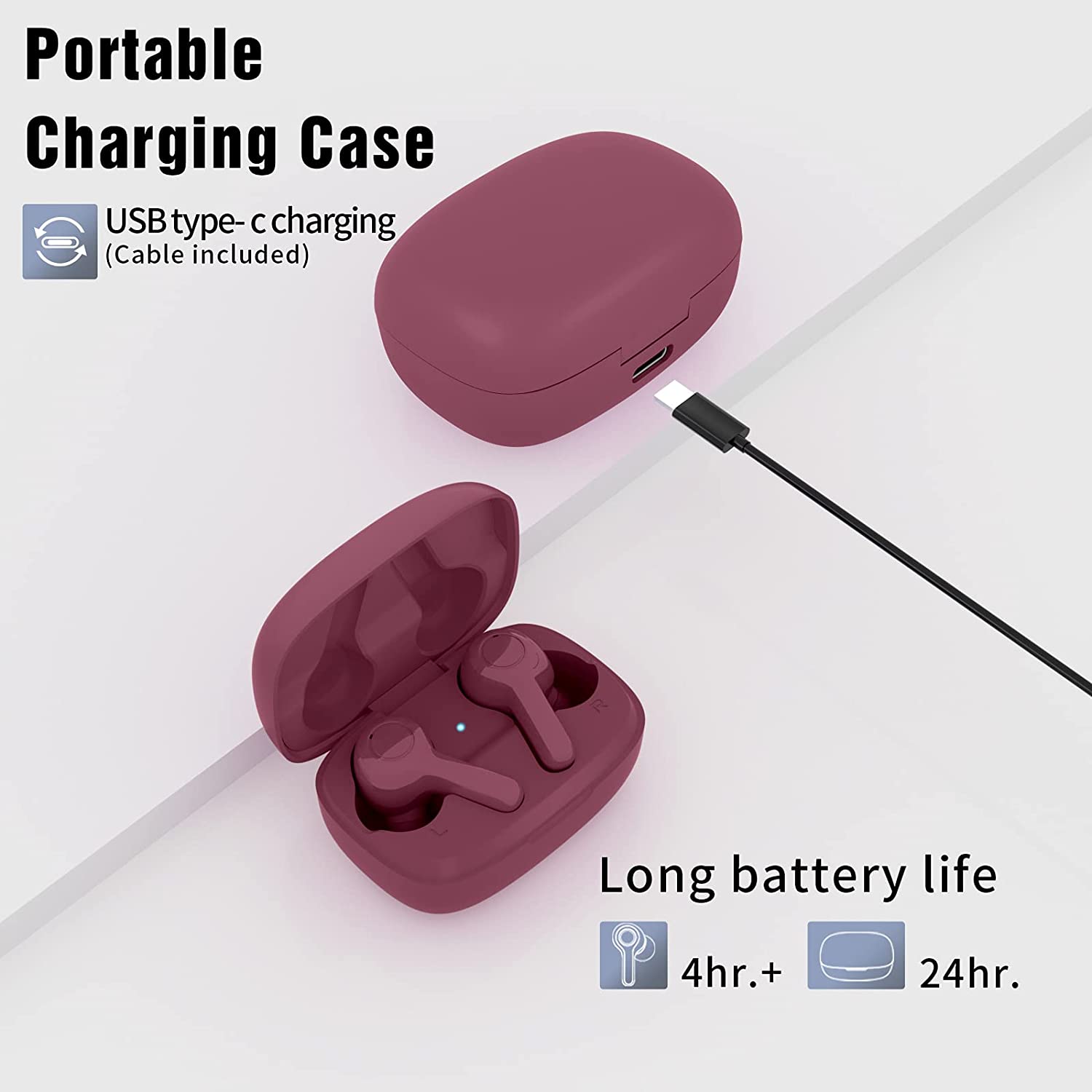

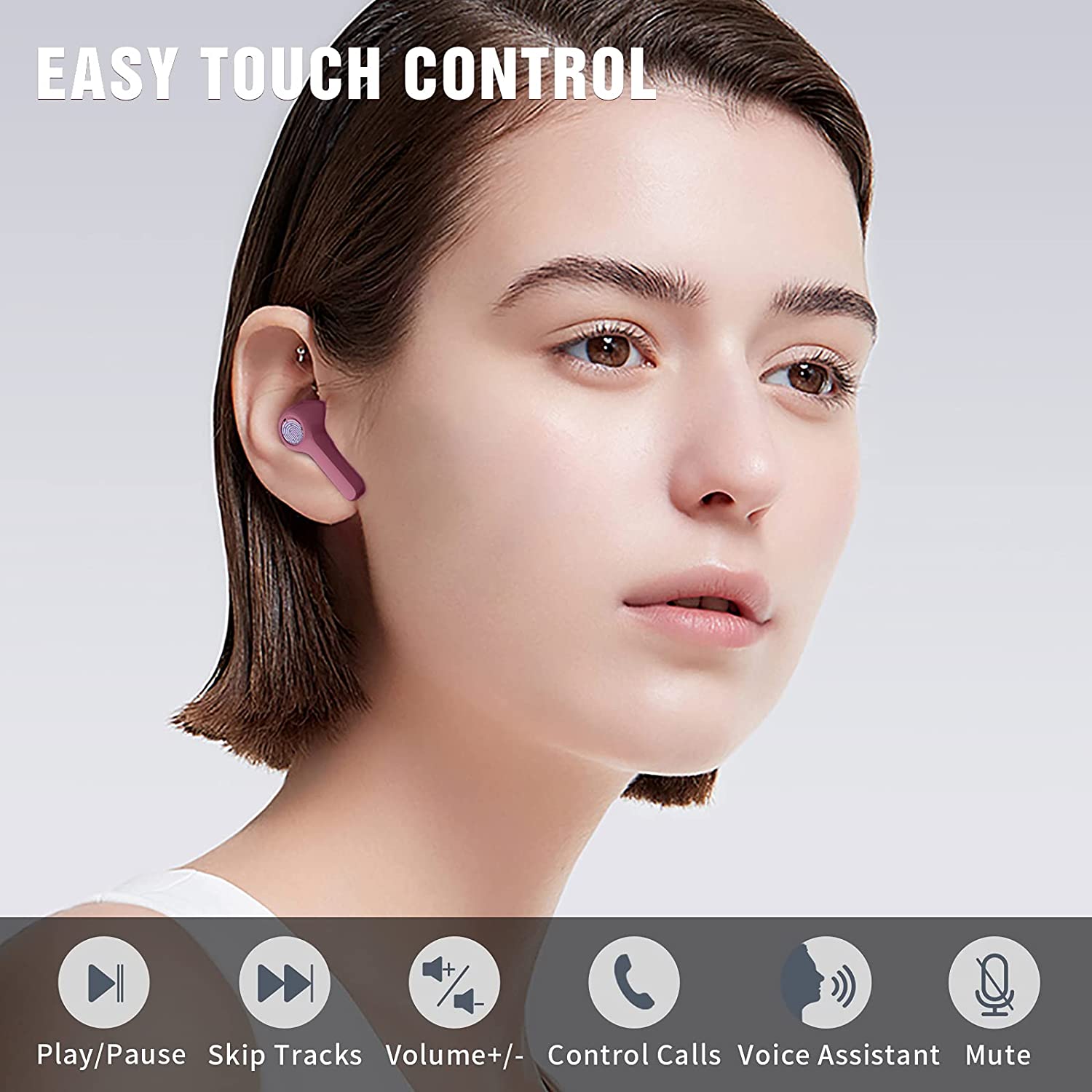














Reviews
There are no reviews yet.